Featured Blog Section – Crafton
The Featured Blog section in Crafton allows you to display recent or selected blog posts directly on your homepage or any page.
It is perfect for sharing news, updates, stories, or educational content to engage visitors and improve SEO.
Features of the Featured Blog Section:
- Show posts from any Shopify blog (e.g., News, Journal, Updates).
- Display blog images, titles, dates, excerpts, and read more links
- Choose the number of posts to display per column (e.g., 2, 3, or 4 posts).
- Fully responsive and optimized for mobile viewing.
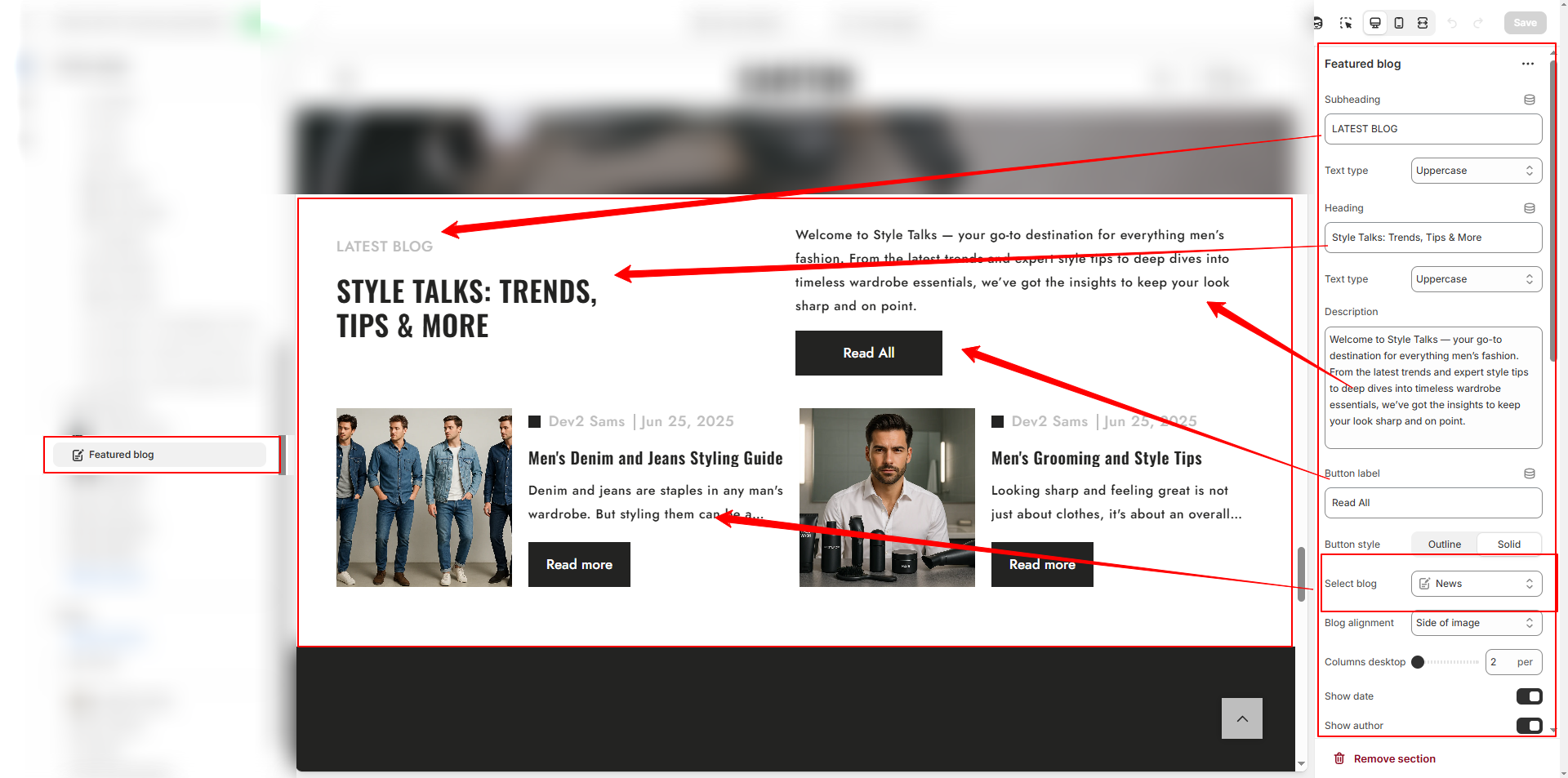
How to Set Up the Featured Blog Section:
- Go to Online Store → Themes → Customize.
- Click Add section and select Featured Blog from the section list.
- In the settings panel, configure the following.
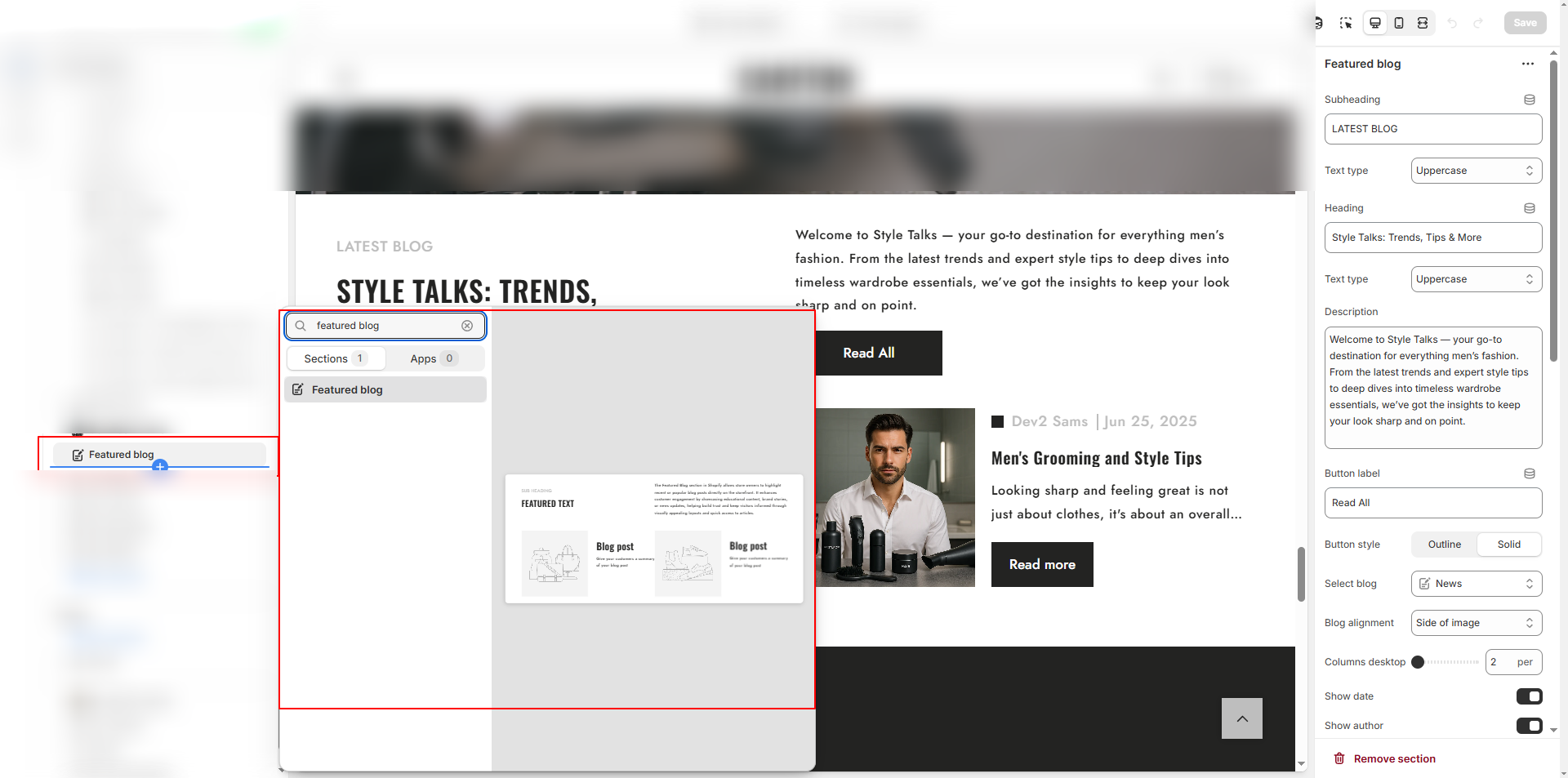
Featured Blog Settings:
- Blog: Select which Shopify blog to display posts from (e.g., News, Stories).
- Posts to Show: Choose how many recent posts to display per column (2–6 posts).
- Show Excerpts: Enable or disable displaying post excerpts under titles.
- Show Author & Date: Toggle to display or hide author names and publish dates.
- Show “Read More” Button: Add a button linking to the full blog post or blog page.
Pro Tips:
Use this section to showcase educational or inspirational
content to keep visitors engaged.
Keep excerpts short and impactful to encourage clicks.