Featured Collection Section – Crafton
The Featured Collection section allows you to highlight a specific product collection on your homepage or any page.
It is perfect for showcasing new arrivals, seasonal products, or best sellers to draw customer attention
Features of the Featured Collection Section:
- Display products from any Shopify collection.
- Link it to specific page, collection or product.
- Set the number of products per row and total products to show.
- Add an optional “View All” button linking directly to the full collection.
- Fully responsive design for seamless browsing on desktop and mobile.
- Set custom image aspect ratios (square, portrait, landscape, or natural).
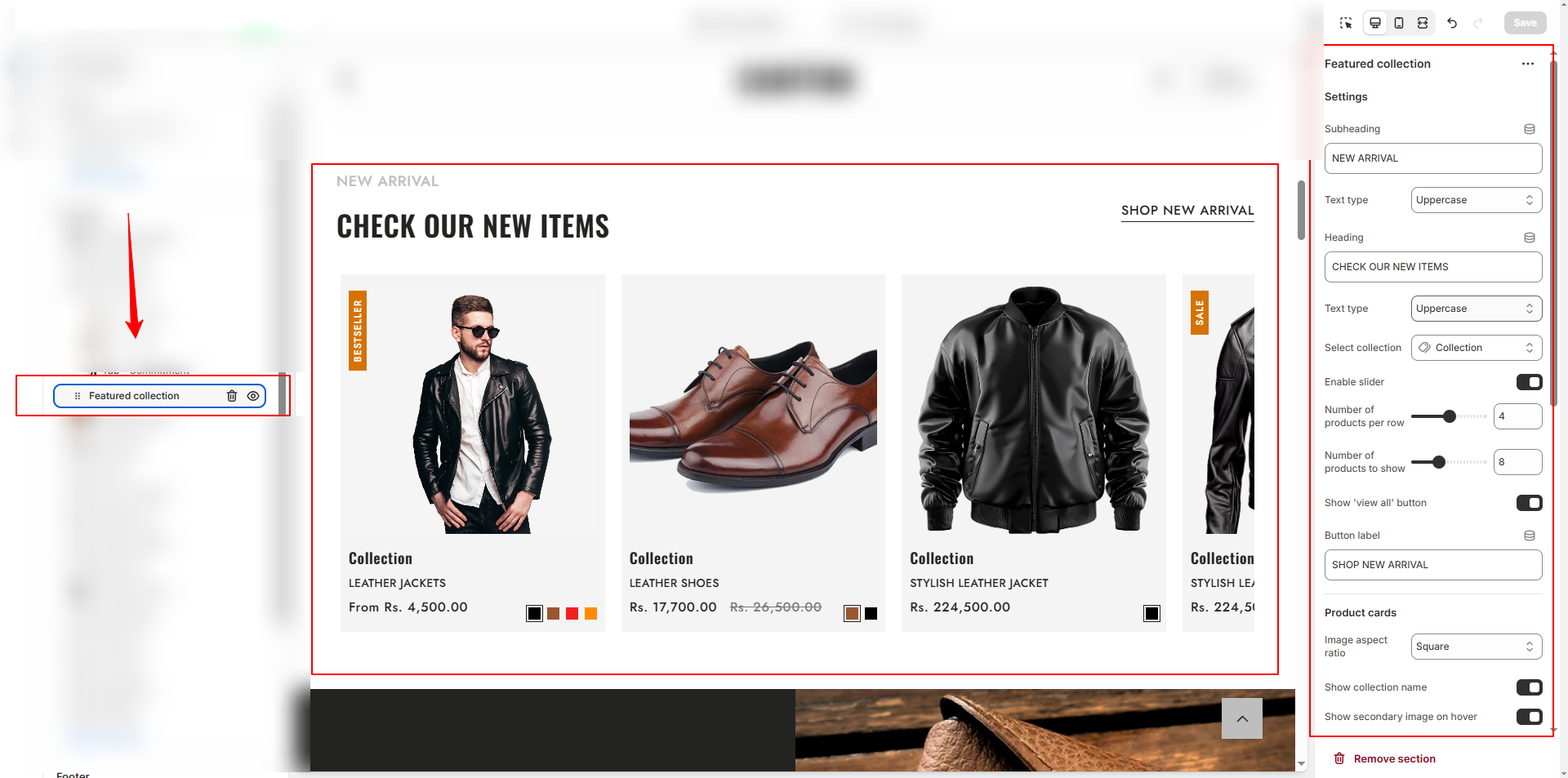
How to Set Up the Featured Collection Section:
- Go to Online Store → Themes → Customize.
- Scroll to the Featured Collection section or add it by clicking Add section → Featured Collection.
- In the settings panel, configure the following.
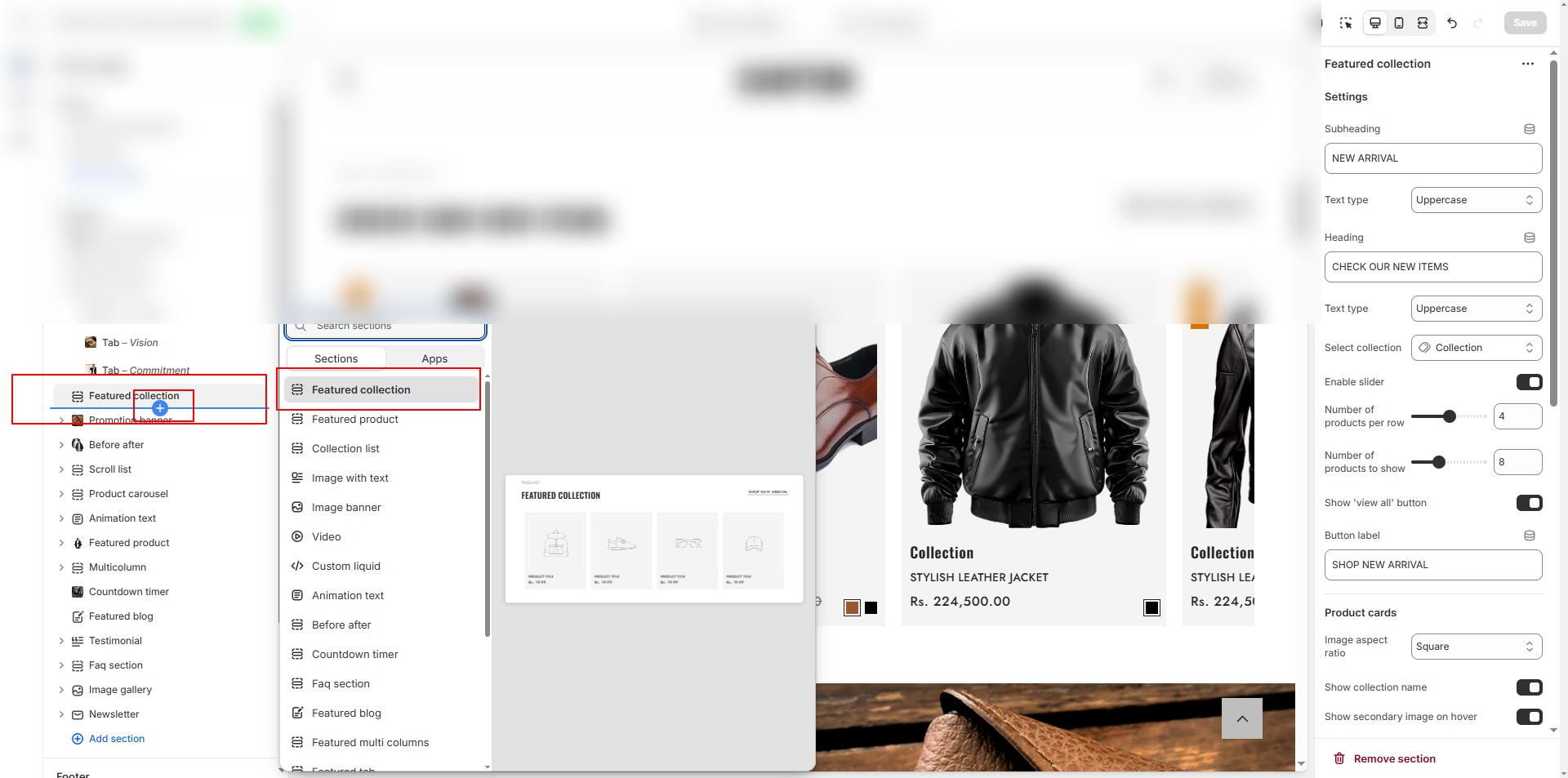
Featured Collection Settings:
- Collection: Select the Shopify collection you want to display.
-
Layout Style:
Grid: Products are shown in a fixed grid.
Slider: Products scroll horizontally in a carousel. - Products per Row: Set how many products display in each row (desktop, tablet, mobile).
- Total Products: Limit how many products to show from the collection..
- Products per Row: Set how many products display in each row (desktop, tablet, mobile).
- Enable Quick View: Let customers view product details without leaving the page..
Pro Tips:
Use high-quality collection images for a professional look.
Highlight best-selling or seasonal products to drive conversions.
For sliders, limit the number of items for smoother scrolling and faster load times.