Testimonial Slider Section – Crafton
The Testimonial Slider section in Crafton lets you showcase customer reviews, feedback, or quotes in a stylish, horizontally scrolling slider.
It is perfect for sharing news, updates, stories, or educational content to engage visitors and improve SEO.This section is perfect for building trust and social proof directly on your homepage or landing pages.
Features of the Testimonial Slider Section:
- Add multiple testimonial blocks with customer names, description, and review ratings.
- Customize text alignment,button style, colors, and spacing to match your brand.
- Fully responsive and touch-friendly design for mobile users.
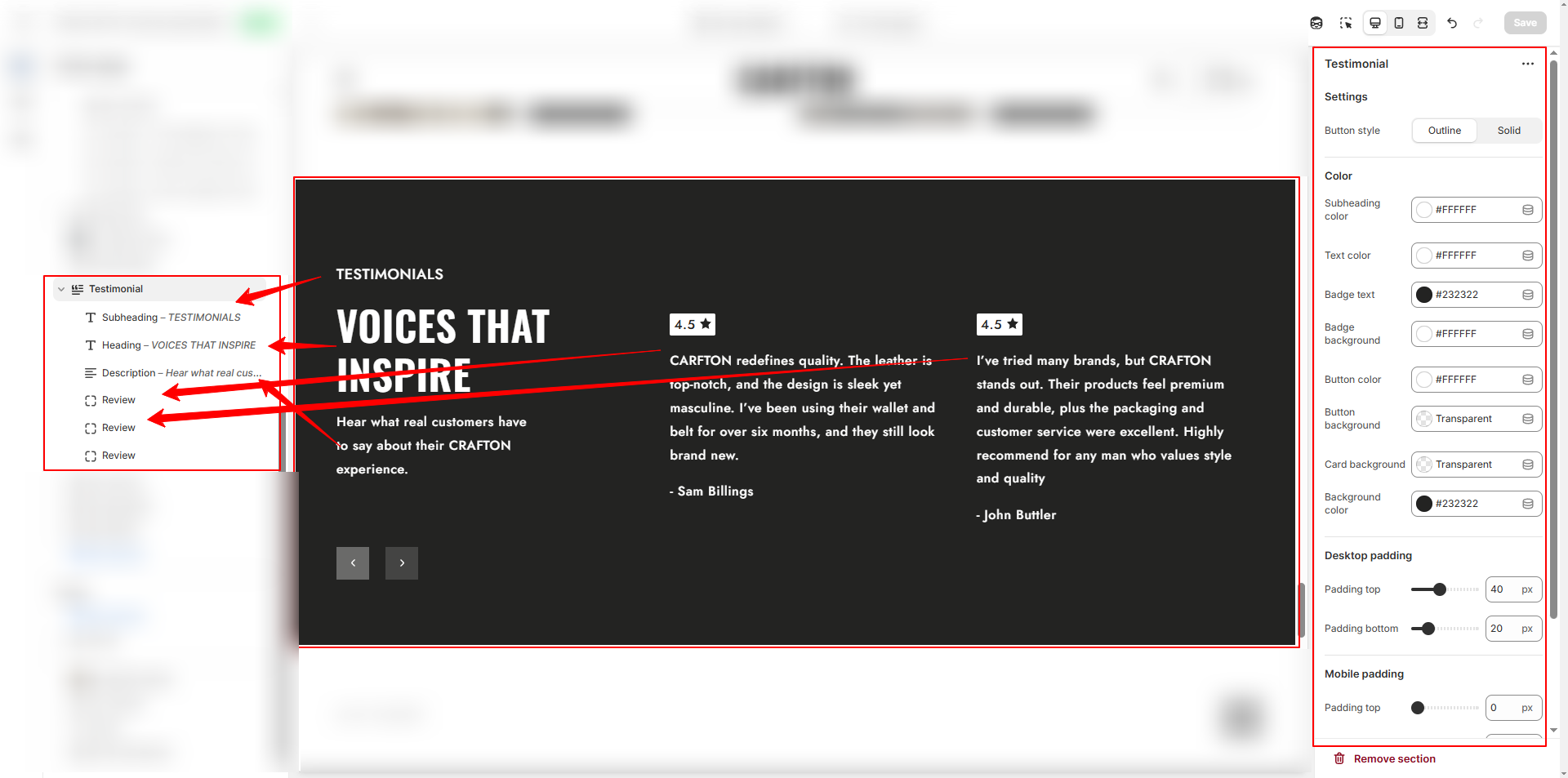
How to Set Up the Testimonial Slider:
- Go to Online Store → Themes → Customize.
- Click Add section and select Testimonial Slider from the section list.
- In the settings panel, configure the following.
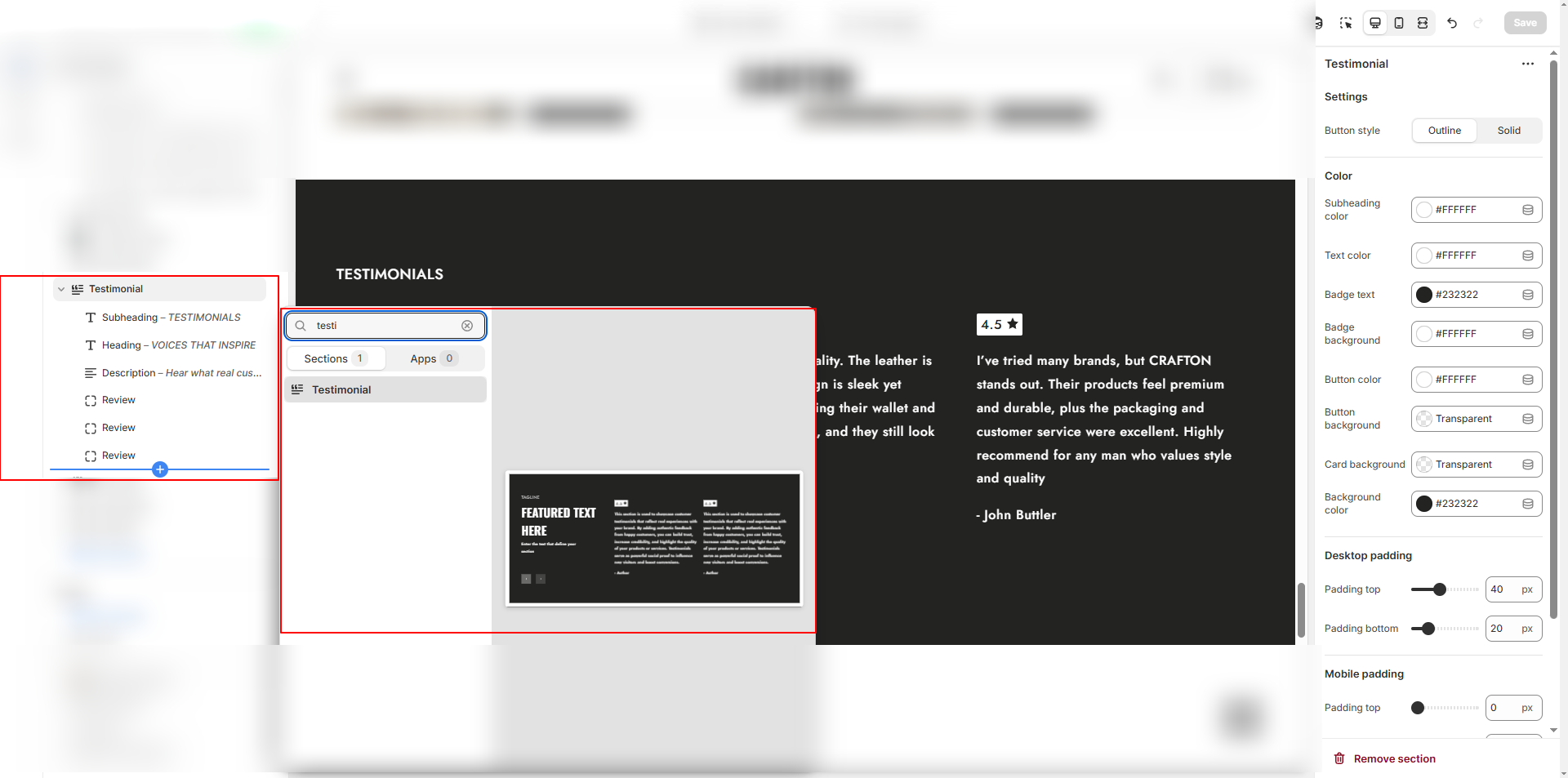
Testimonial Slider Settings:
- Heading: Add a title for your testimonial section (e.g., What Our Customers Say).
- Subheading: Optional subtitle to provide context.
-
Add Testimonial Blocks:
Customer Name: Enter the name of the customer.
Testimonial Text: Add the review or quote.
Customer rating count.
Pro Tips:
Use this section to showcase educational or inspirational
content to keep visitors engaged.
Keep excerpts short and impactful to encourage clicks.